I was just reading of the release of Nikon's newest Coolpix camera the
P6000 on DPReview. What a disappointment, it leaves me wondering if Nikon are going nuts, or just punishing themsleves? I mean really, from the company which brought out such amazing
prosumer cameras in the past, so much R&D clearly invested in this camera
yet they cripple it with a tiny sensor.
Now, its true that many folk wouldn't know what the difference between a sensor and lens coating was, but then folks who buy cameras like the compact S series
normally do.
Nikon are trying to market this camera in the "
prosumer" market, and indeed this camera comes from a long line of excellent cameras like the
950,
990,
5000 Coolpix cameras which were highly awarded and recognized as being top quality photographic tools
back in a time when digital had to struggle to be taken seriously.
These early cameras provided useful features to the semi-professional and advanced amateur user like; Nikon Flash system integration, fully controllable exposure, manual focus control, attachment to accessories such as remote shutter releases with interval capture controls and Microscope adapters, the 5000 even introduced hot shoe compatibility with the Nikon speedlight system.
These were serious photographic tools aimed at professionals or advanced photographic users who have an understanding of photography or have specific application for the camera.
From the first coolpix 900 the series improved with every release, until the 5000, from which point Nikon have not only dropped the ball, they seem to have given up the game entirely.
For example, lets look at the sensors (the most critical part of the camera aside from the lens). The size of the photo sensor on the sensor chip is critical to giving a good result. The smaller each "pixel" is the less light it can recieve, and therefore the worse the quality of signal to noise.

Looking at the graph to the left, you can see that sensor sizes have remained reasonably steady until the CP5000, but the pixel size in this new model is about 1/4 of the size of the sensors in the older models.
Why is this so?
Perhaps because they are just cutting costs by making smaller and smaller sensors in the camera and then just subdividing that sensor into more pixels. This is probably because its cheaper to etch more sensors into a smaller chip than to just give you a bigger chip.

To make it clearer what I mean, I've drawn this phenomenon to scale here. You can see that with previous models they've increased the sensor chip size while they've increased the number of pixels,
thus the pixel size in the above diagram remained more or less constant until the time of the Coolpix 5000.
However, you can see here that the latest offering is a
reduced sensor chip size with a massively increased megapixel value.
Will this effect images?
Most certainly it will!
For example on my page "
megapixel madness" I compare my old 1999 Coolpix with a later model Canon which has a sensor size about the same size as the Coolpix 6000 above (which I'm saying will not be up to the standard of the older Coolpix cameras). I could take relatively long night exposures like this:

which were very clear and tidy images. Have a look at the differences below, the image from the 1999 camera is much clearer than the segment from the small sensor camera.
1999 Coolpix 950 camera

Note how clear the dark areas are around the bushes ... apart from what appears up in the sky (where there is only blue signal) there is almost no noise at all. This was also an 8 second night time exposure, with the camera pushed to its highest ISO (320 in this case).
2005 model small sensor camera

Yet this cameras image sucks, obvious peppery looking grain everywhere, and colour blotchieness. Despite it being a much shorter exposure time and using a much lower sensitivity of 100ISO.
There is
every reason to expect that hands on testing of the new Nikon camera will be just as bad as the small sensor image above. Nikon seems to be happy to offer big sensors in their bottom range DSLR (like the
D40) but offer up small chips in similarly priced compacts like their 6000 and call it "prosumer".
Frankly its an insult to any experienced camera user and no professional would be interested in touching it. It seems that Nikon have accepted that Canon's G9 is the serious choice and they've just given up.
The light at the end of the tunnel seems to be coming from Olympus / Panasonic, with their announcement of a
new series of compact cameras based around the bigger 4/3 chips. Very exciting. If these cameras can match the image quality offered by the Sigma DP-1 (which uses a bigger sensor chip too. This camera (despite being slammed by some critics) seems to be proving that it can make professionals (who also use DSLR's) happy with its image quality as found for instance
here.
So, I hope that Olyumpus makes a good go of their 4/3 sensor Micro cameras and make a killing in what was once
the market in digital cameras, and arguably the market which brought digital cameras to prominence,
the prosumer compact camera.
references and notes
Clarke R.N.,
Does Pixel Size Matter,
http://www.clarkvision.com/imagedetail/does.pixel.size.matter/
Clarke R.N.,
Digital Signal to Noise,
http://www.clarkvision.com/imagedetail/digital.signal.to.noise/
DPReview,
Compact Camera High ISO modes,
http://www.dpreview.com/articles/compactcamerahighiso/
DPReview,
Noise,
http://www.dpreview.com/learn/?/key=noise
Farrel J., Xiao, F., Kauvusi, J.,
Resolution and Light Sensitivity Tradeoff with Pixel Size,
http://www.invensense.com/shared/pdf/ResolutionandLightSensitivityTradeoffWithPixelSize.pdf
 My theory is that the location of the film plane is a combination of two separate functions. One is of course focus, the other is to do with the physical location of the sensors.
My theory is that the location of the film plane is a combination of two separate functions. One is of course focus, the other is to do with the physical location of the sensors.








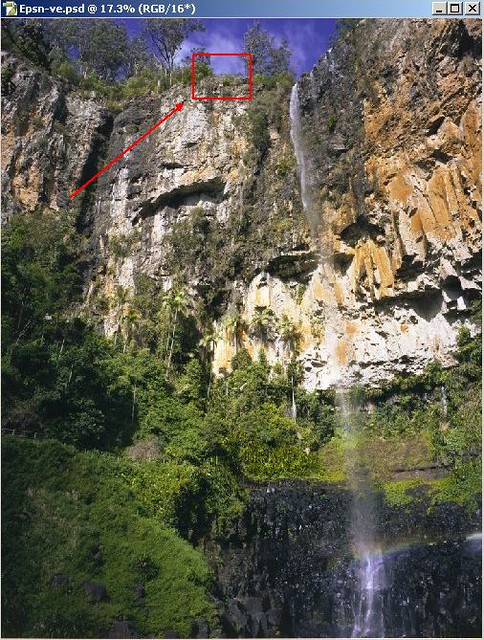








 Note how clear the dark areas are around the bushes ... apart from what appears up in the sky (where there is only blue signal) there is almost no noise at all. This was also an 8 second night time exposure, with the camera pushed to its highest ISO (320 in this case).
Note how clear the dark areas are around the bushes ... apart from what appears up in the sky (where there is only blue signal) there is almost no noise at all. This was also an 8 second night time exposure, with the camera pushed to its highest ISO (320 in this case). Yet this cameras image sucks, obvious peppery looking grain everywhere, and colour blotchieness. Despite it being a much shorter exposure time and using a much lower sensitivity of 100ISO.
Yet this cameras image sucks, obvious peppery looking grain everywhere, and colour blotchieness. Despite it being a much shorter exposure time and using a much lower sensitivity of 100ISO.








